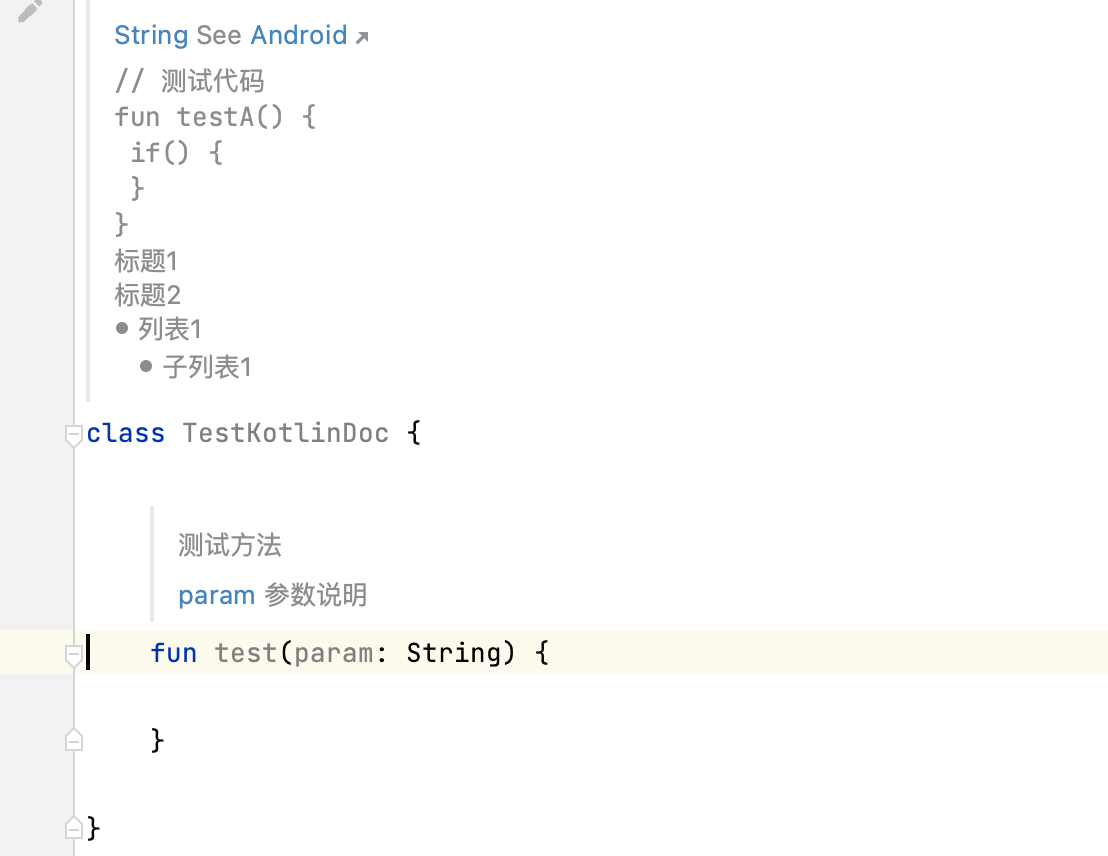Javadoc详解
基本语法
- // /**/ 行注释
- /* / 块注释
标签
| 标签 | 描述 | 示例 |
|---|---|---|
| @author | 标识一个类的作者 | @author description |
| @deprecated | 指名一个过期的类或成员 | @deprecated description |
| {@docRoot} | 指明当前文档根目录的路径 | Directory Path |
| @exception | 标志一个类抛出的异常 | @exception exception-name explanation |
| {@inheritDoc} | 从直接父类继承的注释 | Inherits a comment from the immediate surperclass. |
| {@link} | 插入一个到另一个主题的链接 | {@link name text} |
| {@linkplain} | 插入一个到另一个主题的链接,但是该链接显示纯文本字体 | Inserts an in-line link to another topic. |
| @param | 说明一个方法的参数 | @param parameter-name explanation |
| @return | 说明返回值类型 | @return explanation |
| @see | 指定一个到另一个主题的链接 | @see anchor |
| @serial | 说明一个序列化属性 | @serial description |
| @serialData | 说明通过writeObject( ) 和 writeExternal( )方法写的数据 | @serialData description |
| @serialField | 说明一个ObjectStreamField组件 | @serialField name type description |
| @since | 标记当引入一个特定的变化时 | @since release |
| @throws | 和 @exception标签一样. | The @throws tag has the same meaning as the @exception tag. |
| {@value} | 显示常量的值,该常量必须是static属性。 | Displays the value of a constant, which must be a static field. |
| @version | 指定类的版本 | @version info |
注意:
标签的顺序是有规范的。一般带@的标签要放在快注释的最下面。
{}的标签可以随意的插入任何地方
标签顺序
按以下顺序包含标签:
@author(仅限类和接口,需要)@version(仅限类和接口,需要。见脚注1)@param(仅限方法和构造函数)@return(仅限方法)@exception(@throws是在Javadoc 1.2中添加的同义词)@see@since@serial(或@serialField或@serialData)@deprecated(请参阅如何以及何时弃用API)
以“@”字符开头的第一行以描述结束。每个文档注释只有一个描述块;您无法在块标签后面继续描述。
自定义标签or地标
在注释内可以使用todo xxx fixme这些地标
可以从idea中的todo选项卡中快速检索
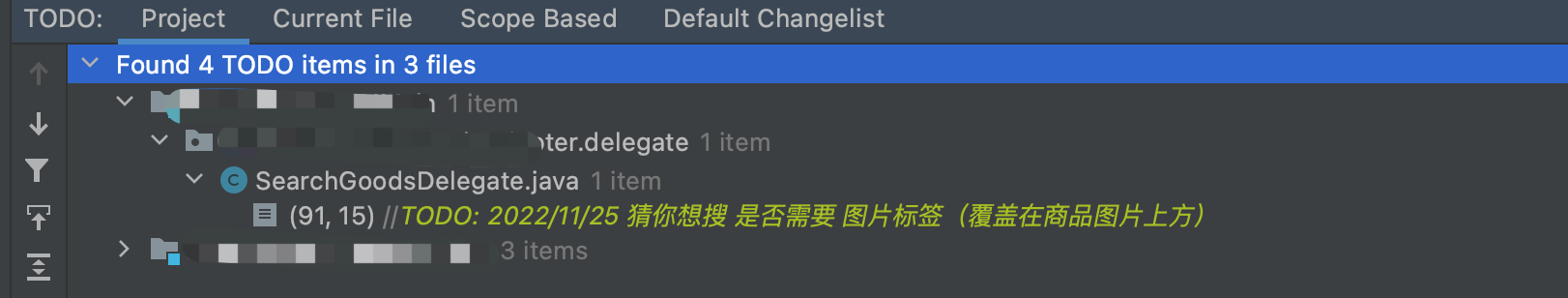
可以自定义自己的地标,也可以在todo选项卡中自定义过滤条件
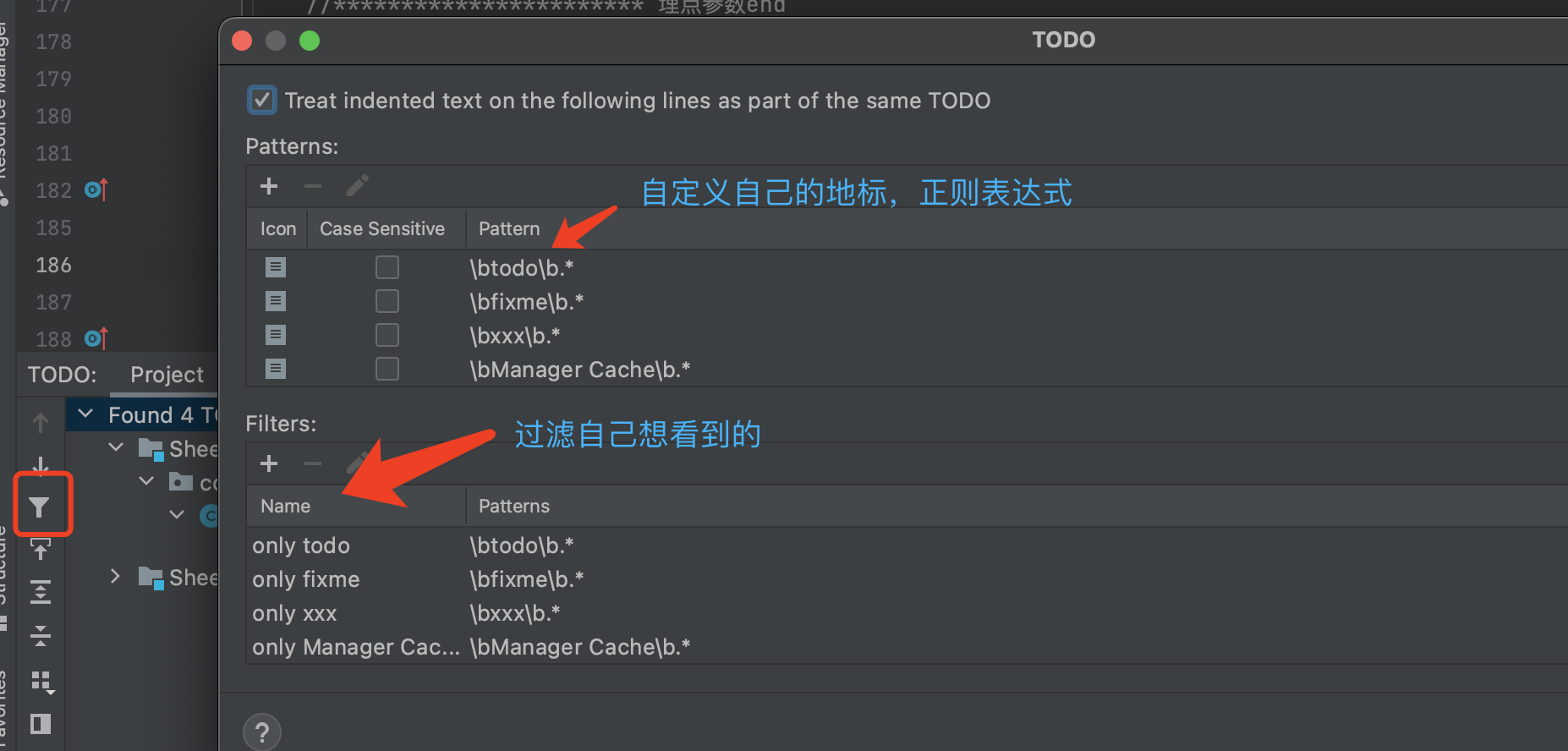
当然设置中也是有的
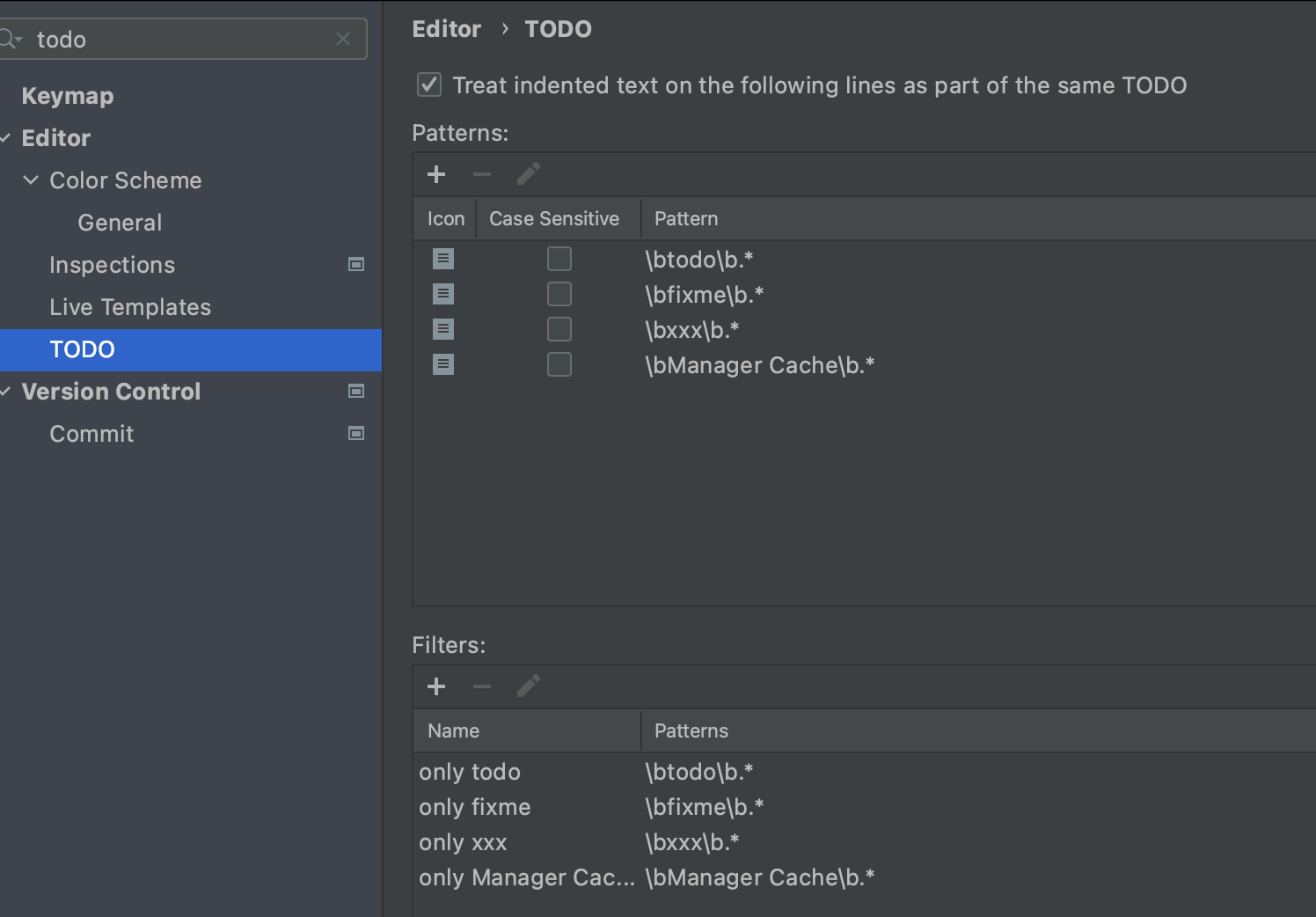
地标也支持模板配置,比如idea自带的todo。在注释中输入tudo
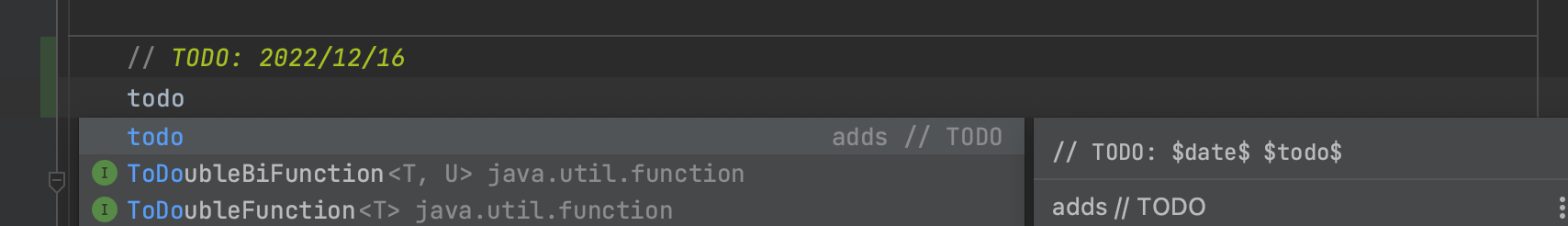
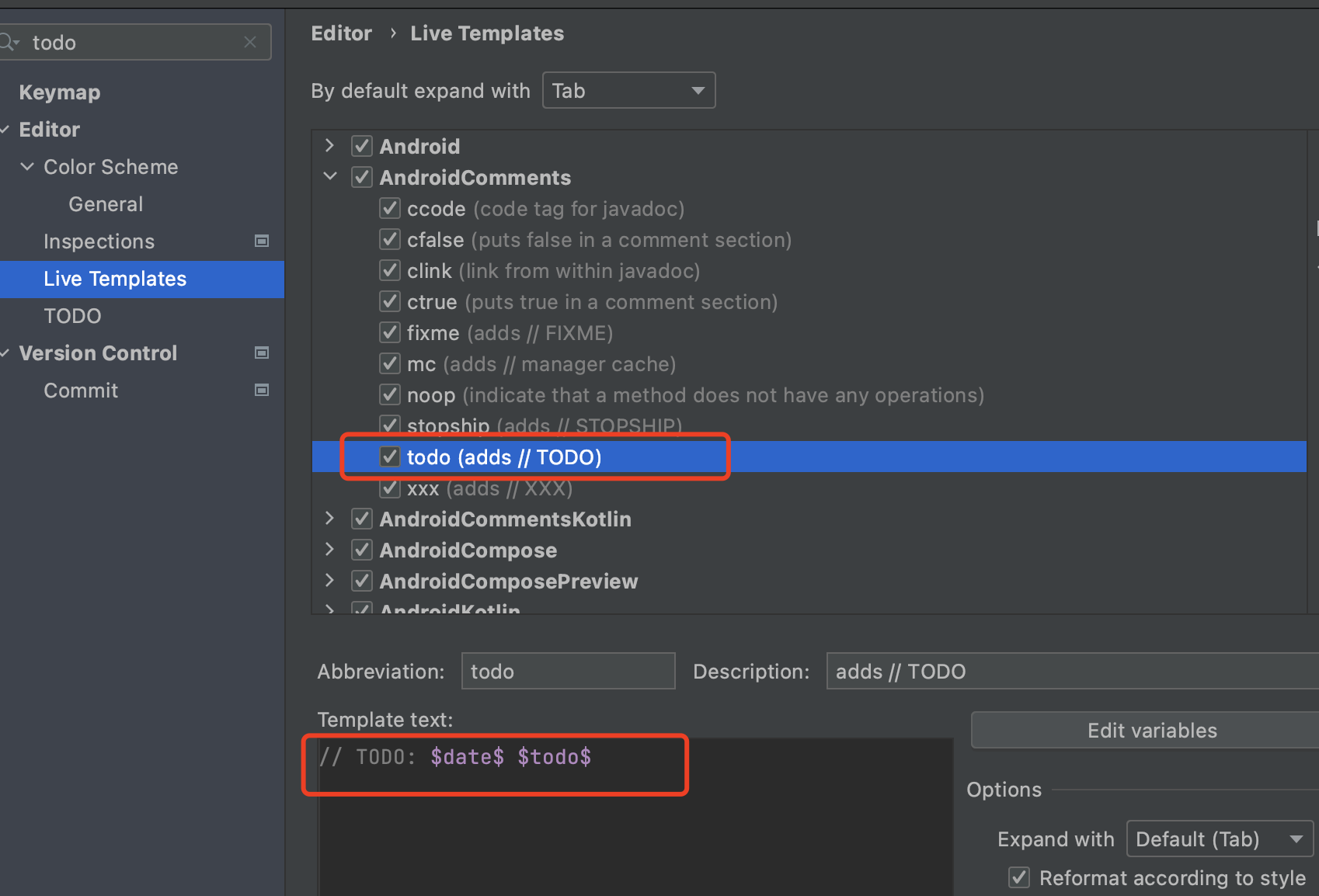
规范
一些case:
不要在首句中使用 @link
Javadoc 的首句也被用作概要,首句中的超链接会让读者感到混乱。如果一定要在第一句话中引用其它类或方法,始终用 @code 而不是 @link,第二句开始再用 @link。
建议在第一次提到某个类或方法的时候用 @link,此后直接用 @code 即可。
@code 用来标记一小段等宽字体,也可以用来标记某个类或方法,但不会生成超链接。
使用 @param、@return 和 @throws
几乎所有方法都会输入几个参数、输出一个结果,@param 和 @return 就是用来描述这些输入输出参数的,@throws用于描述方法抛出的异常。
如果有多个输入参数,@param 的顺序也要和参数一致。@return 应当始终放在 @param 之后,然后才是 @throws。
null情况要注明
list边界条件要注明,比如not empty
@author经过迭代已经不能还原代码是谁写的了,不要用,git会帮你记住作者
javadoc规范推荐所有 Public 和 Protected 方法都应当有相应的 Javadoc。Package 和 Private 方法不强求,但是最好每个方法,都有注释
文档格式
javadoc一般生成文档是HTML格式。
所以块注释支持一般的html标签
|
|
工具
模板工具
idea中也可以设置一些模板来生成注释
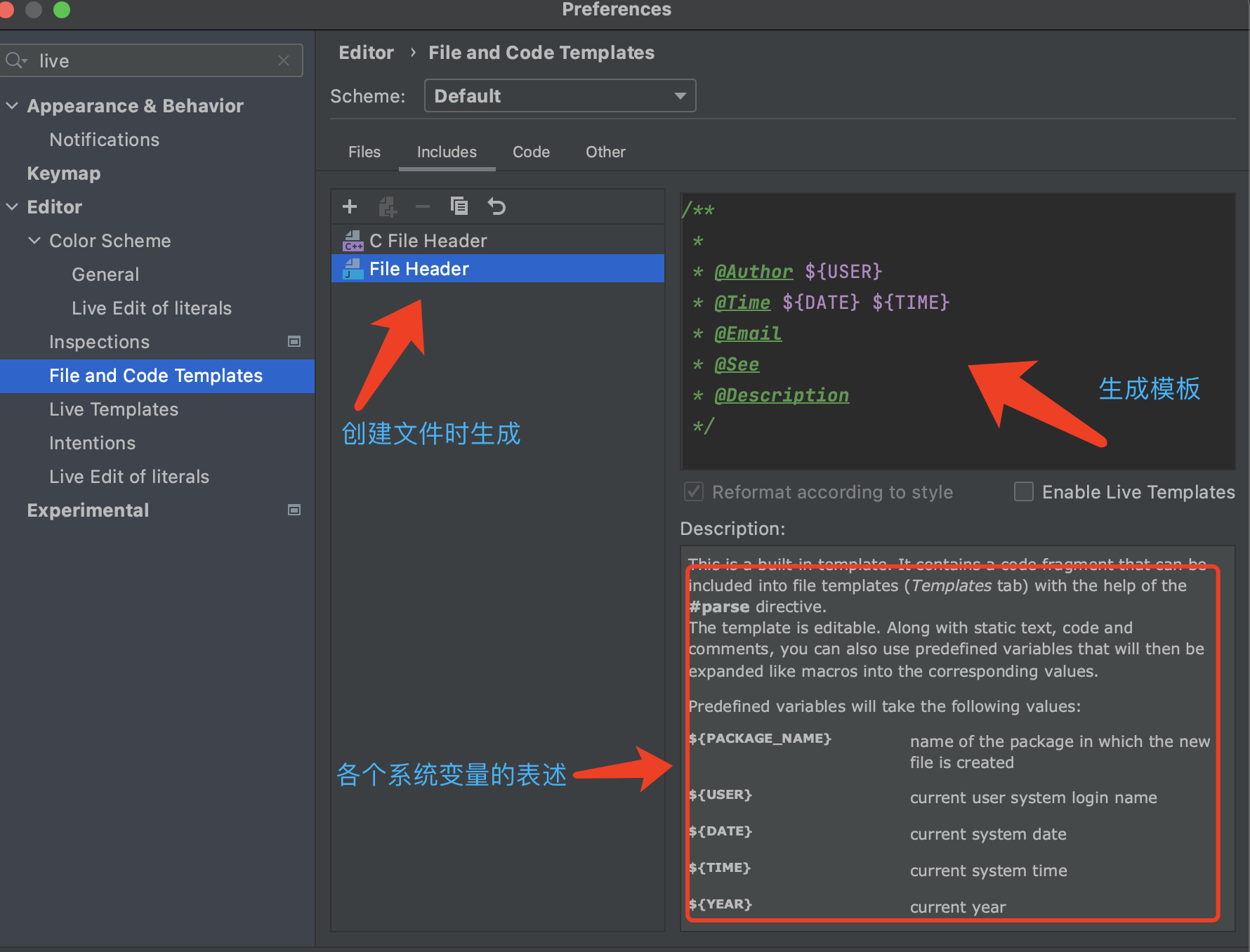
模板代码的写法,感兴趣的同学可以自行搜索apache velocity语法。可以生成各种不同的java代码,包括注释。这里就不展开了
自动生成html的javadoc命令
javadoc -d 文档存放目录 源文件名.java
javadoc 源文件名.java
通过IDEA生成Javadoc
Tools -> Generate JavaDoc
https://jautodoc.sourceforge.net
文档注释检查工具
oracle提供了一个用于检车文档注释的工具:DocCheck。您在源代码上运行它,它会生成一份报告,描述注释的样式和标签错误,并建议更改。我们试图使其规则符合本文件中的规则。
DocCheck是一个Javadoc doclet或“插件”,因此需要安装Javadoc工具(作为Java 2标准版SDK的一部分)。
我们的lint也会检查注释,只用lint扫描就可以了。
最终演示
|
|
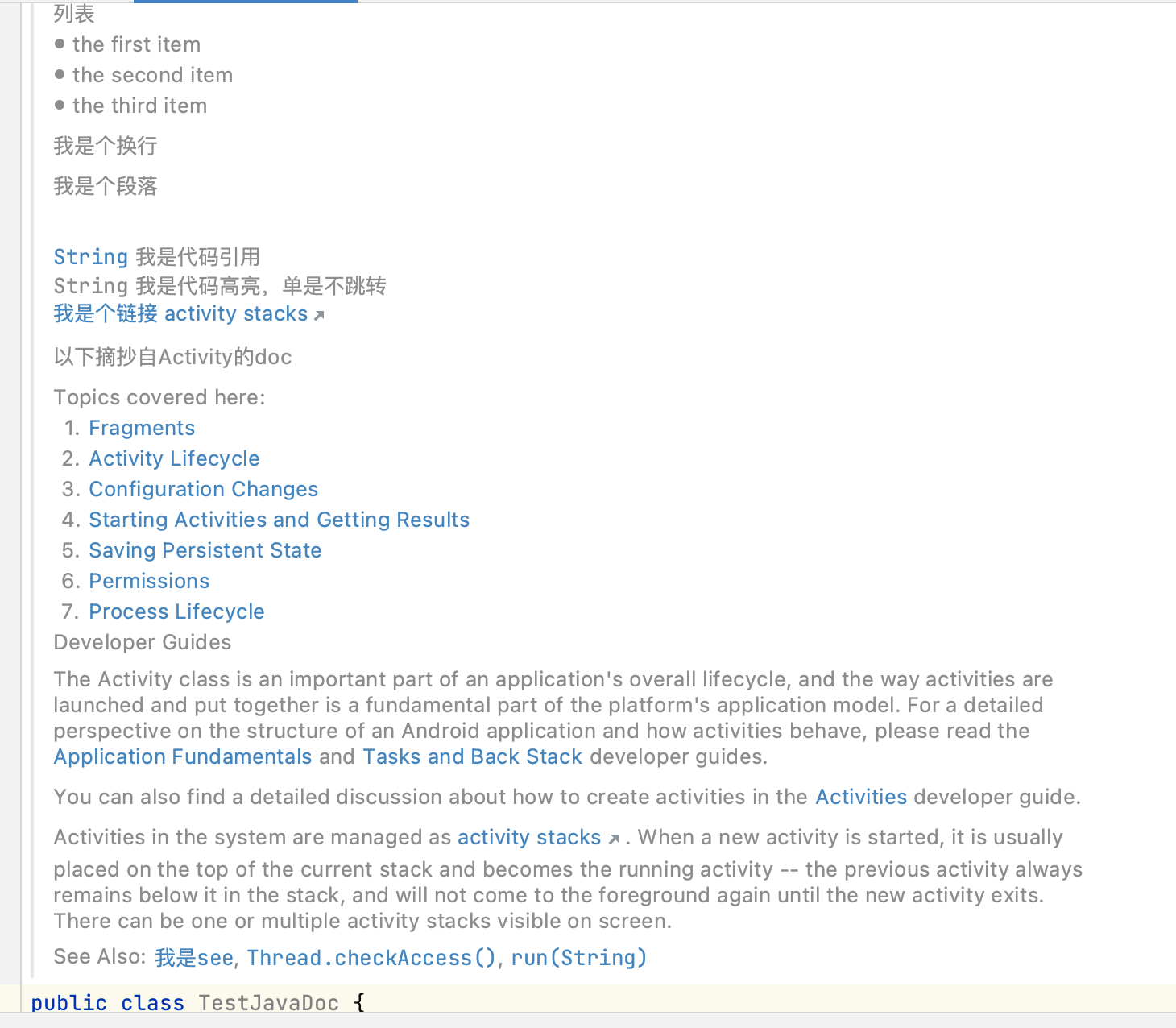
Kotlin
Kotlin中注释的语法跟java一样,有三种:单行注释(//)、多行注释(/…/)和文档注释(/*…/)。
kotlin文档注释就是指这种注释内容能够生成API帮助文档,称为Kdoc。Kdoc是通过一些工具从Kotlin源代码的文档注释中提取信息,并生成HTML文件,即Kdoc文档。文档注释主要对类(或接口)、属性和函数等进行注释。
kotlin工具
为了更方便的快速注释,可以在androidstudio中添加插件BugKotlinDocument或Kotlin Doc Generator。Kotlin Doc Generator相较于前者功能更多一点,其中之一是会把方法名按照英文单词拆分直接显示出来。
kotlin文档规范
kotlin文档完全集成了javadoc的标签语法。但是提倡用更加简洁的方式来编写注释。
kdoc 在样式上,摒弃了html。支持了Markdown语法,
演示
|
|
- // 测试代码
- fun testA() {
- if() {
- }
- }
- 12345678910111213141516171819** # 标题1* ## 标题2** * 列表1* * 子列表1*/class TestKotlinDoc {/*** 测试方法** [param] 参数说明*/fun test(param: String) {}}